Connecting a FortiGate-7060E PSU to DC power
The following procedure describes how to connect a PSU to DC power. Repeat this procedure to connect each PSU.
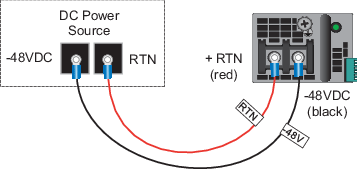
You need the following equipment to connect the FortiGate-7060E PSUs to DC power:
- An electrostatic discharge (ESD) preventive wrist strap with connection cord.
- One black 8 AWG stranded wire with attached UL approved ring terminal for 8/M4 studs with ext ring diameter < 9.8 mm.
- One red 8 AWG stranded wire with attached UL approved ring terminal for 8/M4 studs with ext ring diameter < 9.8 mm.
To connect a PSU to DC power
- Attach the ESD wrist strap to your wrist and to an ESD socket or to a bare metal surface on the chassis or frame.
- Make sure that the PSU and power cords are not energized.
- Snap the clear plastic cover off of the PSU power terminals.
- Remove the first set of nuts and lock washers from the connectors on the PSU.
- Connect the black -48V power wire from your DC power source to the connector on the PSU labeled - using the ring terminal.
- Connect the red RTN power wire from you RTN power source to the connector on the PSU labeled + using the ring terminal.
- Use the previously removed nuts and lock washers to secure the connectors. Do not apply torque of more than 3.8 Nm (33.62 lbf.in).
- Snap the clear plastic cover over the PSU power terminals.
- Make sure the power wires are secured using tie wraps if required.
- If required, label the black wire -48V.
- If required, label the red wire RTN.
- Turn on power to the PSU.
- Verify that the PSU status LED is solid green meaning that the PSU is powered up and operating normally.

