Setting up redundant management connections
You can set up redundant management connections to your FortiGate-7000 by adding a static 802.3 aggregate interface to a switch and setting up multiple connections between the switch and the FIM MGMT ports. Then connect the switch to your network.
|
|
LACP is not supported for the mgmt aggregate interface. |
You do not have to change the configuration of the FortiGate-7000 to set up redundant management connections. The following example shows connections between the MGMT1 interfaces of each FIM to a switch. The switch is configured with a 802.3 static aggregate interface that includes two ports, one for each MGMT1 interface. The switch also connects the MGMT1 interfaces to a management network.
Example FortiGate-7000 redundant management connections
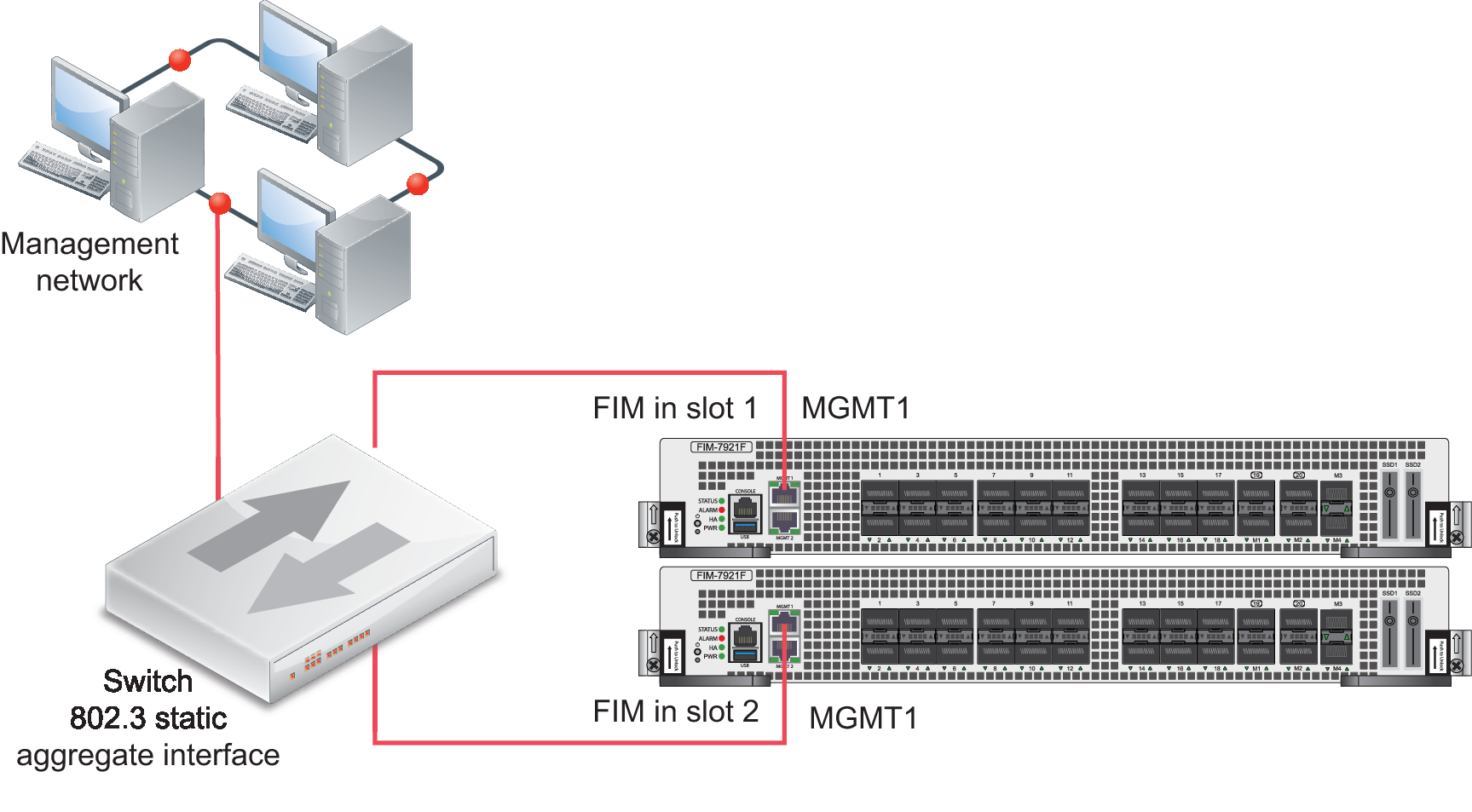
The following example shows redundant connections between both FIMs and the switch. In this case you need to add more switch ports to the static aggregate interface on the switch. You do not have to change the configuration of the FortiGate-7000 to set up this redundant management connection configuration.
Example FortiGate-7000 redundant management connections with redundant connections to each FIM

In either of these configurations, for additional redundancy you can use two switches. If you use two redundant switches, the static aggregate interface should span across both switches.

