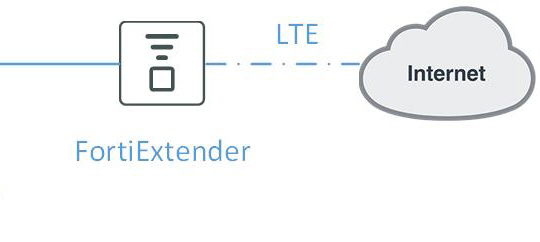Network topologies
FortiExtender 4.1.2 comes in two form factors: one with a single LAN Ethernet port (i.e., FEXT-40D-AMEU) and the other with four LAN Ethernet ports and one WAN Ethernet port (i.e., FEX-201E, FEX-202E, FEX-211E, and FEX-212E). They all can support multiple devices in NAT mode or a single device in IP pass-through mode. FortiExtender works as an extended WAN interface when configured in IP pass-through mode, but it functions as a router when in NAT mode.
The following paragraphs highlight the network topologies for the three common use cases for FortiExtender:
Integrated with FortiGate
|
|
Integration with FortiGate requires FortiOS version 6.0.5 or later. Dual-modem FortiExtender devices such as FEX 202E and FEX212E have not been integrated with FortiGate yet. |
In this scenario, FortiGate manages FortiExtender over the Control and Provisioning of Wireless Access Points (CAPWAP) protocol in IP pass-through mode. Unlike a stand-alone 3G/4G wireless WAN extender, FortiExtender integrates directly into the FortiGate Connected UTM (Unified Threat Management) and is managed from the familiar FortiOS interface. This not only allows security policies to be seamlessly applied to FortiExtender, but also provides visibility to the performance and data usage of the connection.

In this scenario, you can connect a FortiExtender to two FortiGate devices for a high availability (HA) configuration.
Deployed on FortiExtender Cloud
FortiExtender Cloud offers hosted management for an unlimited number of FortiExtender devices deployed anywhere around the globe in either IP pass-through or NAT mode.

|
|
FortiExtender Cloud provides hosted management of up to three FortiExtender devices free of charge to each of its registered customers. A license is required for any additional devices. For more information, see FortiExtender Cloud Admin Guide. |
Managed locally
In this scenario, FortiExtender works as a stand-alone device without FortiGate or FortiExtender Cloud. The configuration is done locally on the device itself. It can work in either IP pass-through or NAT mode.