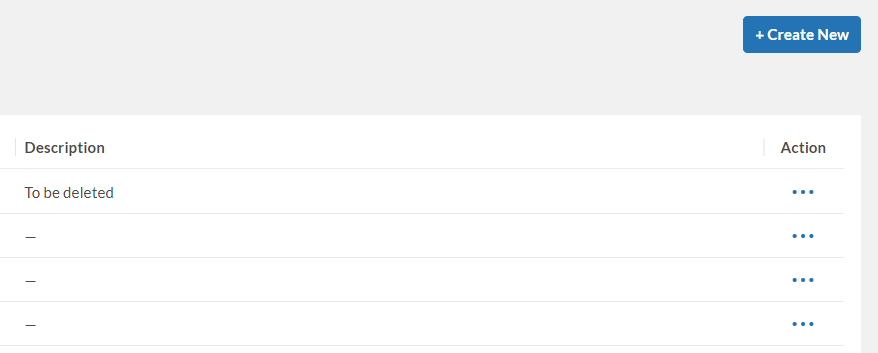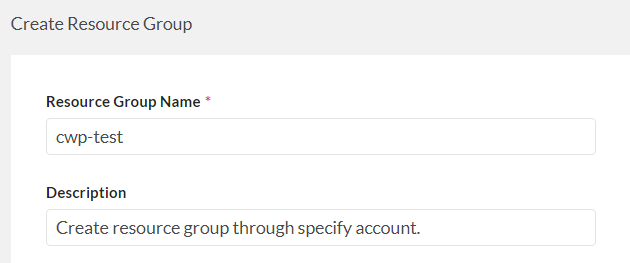Create Resource Group by Specification
Create Resource Group by Specification
- Go to ADMIN > Resource Group from Container Protection navigation menu.
- Click +Create New to create a new resource group.
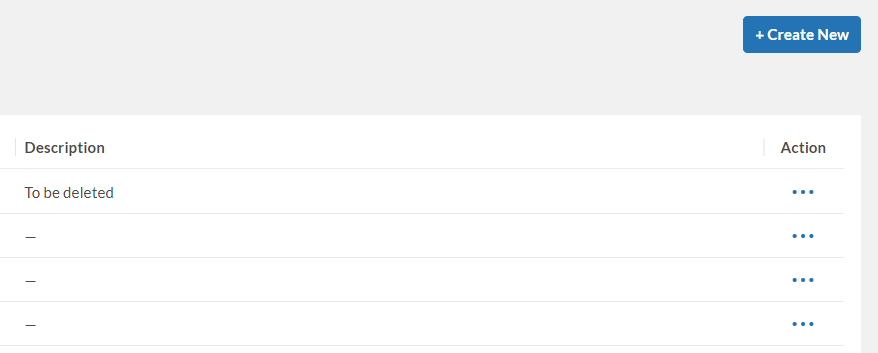
- Give a Resource Group Name and Description(optional) for the Resource Group.
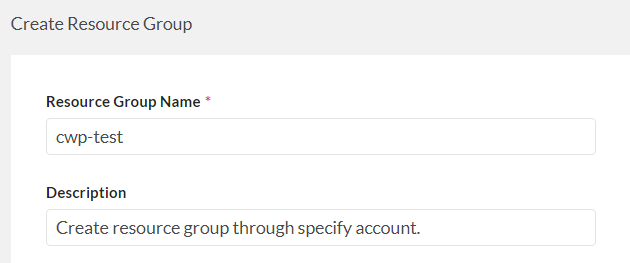
- In Add Cluster, select Specify Cluster.

- Click Cluster drop down menu to select the cluster(s) to be added.
- Repeat step#4-5 for Credential, Registry and Image, and Jenkins Server sections.
- Click Create Resource Group to finish.
Create Resource Group by Specification
- Go to ADMIN > Resource Group from Container Protection navigation menu.
- Click +Create New to create a new resource group.
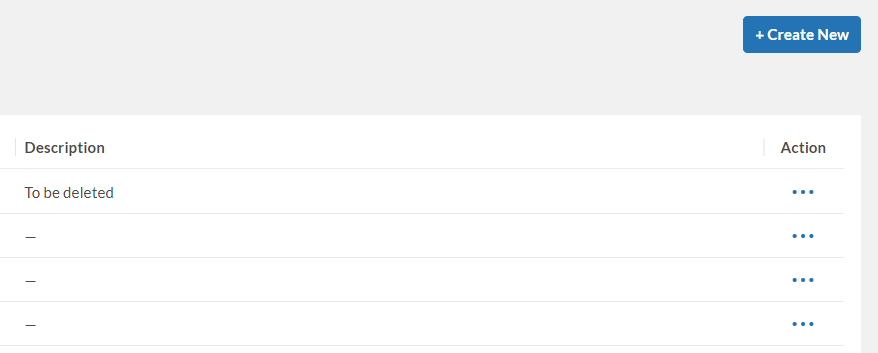
- Give a Resource Group Name and Description(optional) for the Resource Group.
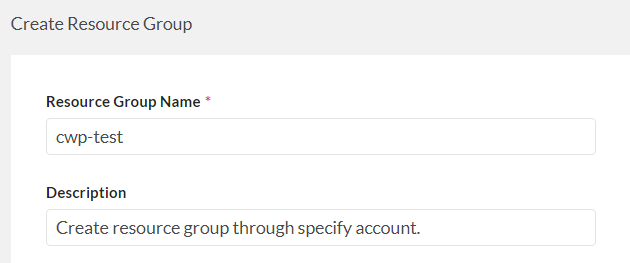
- In Add Cluster, select Specify Cluster.

- Click Cluster drop down menu to select the cluster(s) to be added.
- Repeat step#4-5 for Credential, Registry and Image, and Jenkins Server sections.
- Click Create Resource Group to finish.