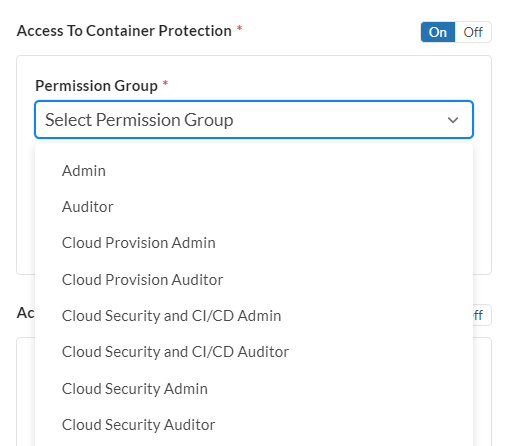Create User Profile Using Resource Group and Permission Group
Create User Profile Using Resource Group and Permission Group
Prerequisites
- Only users with Global Admin profile can create a profile in Global Settings > User Profile.
-
Resource Group needs to be created and preconfigured before adding it to a profile.
- One Permission Group and Resource Group(s) need to be assigned to create a profile.
- Once a profile is created, the profile needs to be assigned to the user for profile control to take effect.
Steps to Create Profile
- Click on Global Settings on the top right hand corner.

- Select User Profiles in Global Settings menu.

- Click +Create New to create new profile.
- Enter a name in Profile Name.
- Give access to Cloud Protection or Container Protection by turning off one of them or keep both of them on to give access to both.

- Click Permission Group drop down menu to select a permission group.
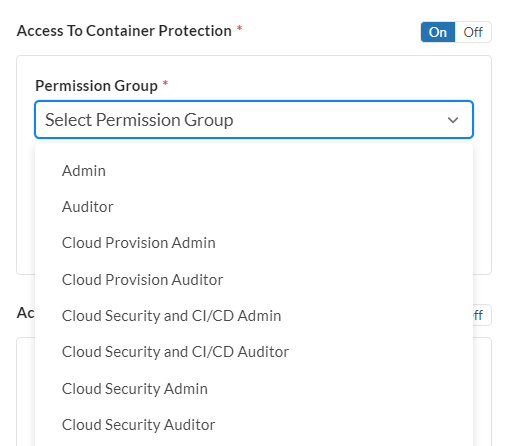
- Click Resource Group to select a preconfigured resource group.

- Repeat step#6-7 for both Container Protection or Cloud Protection as needed.
- Click Create New Profile to finish.
Create User Profile Using Resource Group and Permission Group
Prerequisites
- Only users with Global Admin profile can create a profile in Global Settings > User Profile.
-
Resource Group needs to be created and preconfigured before adding it to a profile.
- One Permission Group and Resource Group(s) need to be assigned to create a profile.
- Once a profile is created, the profile needs to be assigned to the user for profile control to take effect.
Steps to Create Profile
- Click on Global Settings on the top right hand corner.

- Select User Profiles in Global Settings menu.

- Click +Create New to create new profile.
- Enter a name in Profile Name.
- Give access to Cloud Protection or Container Protection by turning off one of them or keep both of them on to give access to both.

- Click Permission Group drop down menu to select a permission group.
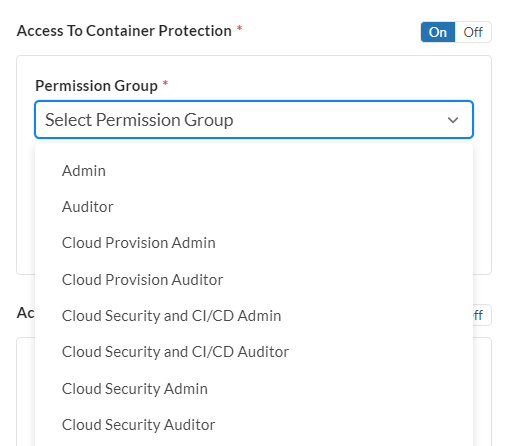
- Click Resource Group to select a preconfigured resource group.

- Repeat step#6-7 for both Container Protection or Cloud Protection as needed.
- Click Create New Profile to finish.