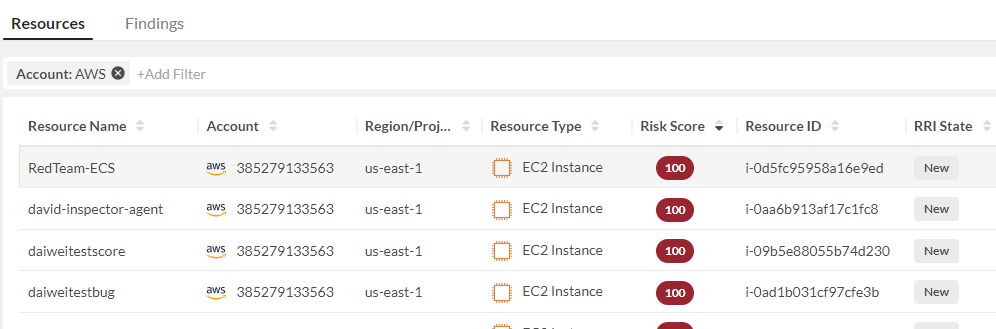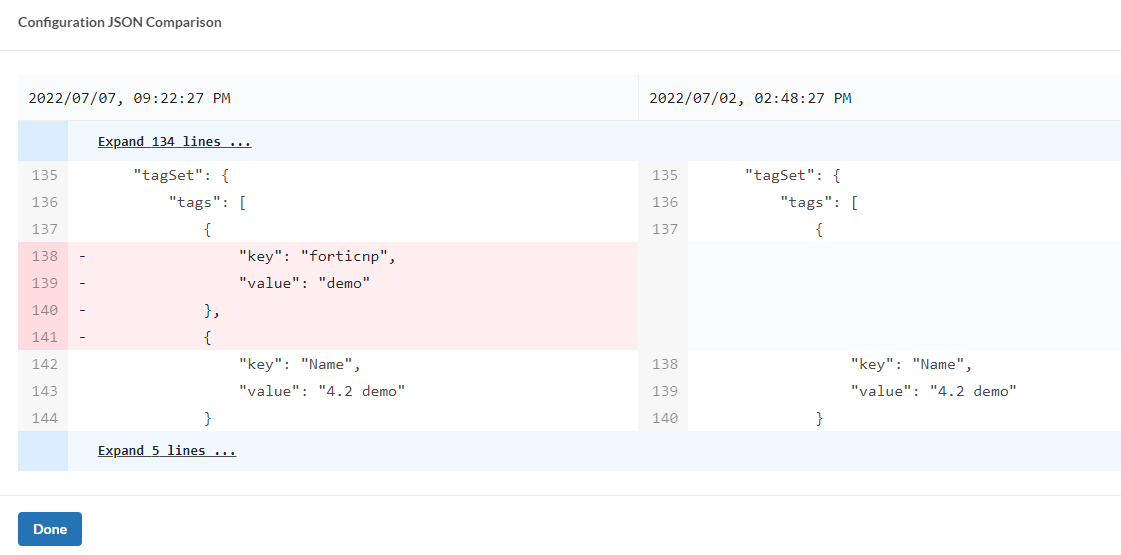Resource Changes View
Introduction
The changes in cloud platform configuration can be viewed in Resource Changes View. When there are changes in configurations in the cloud platform, the changes are caught and reported through ForitCNP API calls. FortiCNP actively scan for configuration changes every 20 minutes. Therefore there is a delay before the configuration changes are reported back to FortiCNP.
Access Resource Changes View and Compare Configuration Changes
- Go to INSIGHTS > Risk > Resource tab and click on any resource.
- The resource will be drilled into the Resource Detail page and see Changes tab.
- Click on toggle switch button to On to show Configuration Changes.
- Select the two resources and click Compare to compare them.
- The Configuration Comparison is shown in JSON with the changes highlighted.