Online renew
Fortinet products can be renewed through Asset Management from the Online Renew view. Units that are available for renewal are displayed in the My Renewable Units List tab.
|
|
The online renewal feature is only available to North American (US/Canada) customers with accounts that have less than fifty units. |
To renew a product online:
- Go to Online Renew > Renewal.
- Select one or more renewable units from the list, and click Renew. You can apply filters or search based on a units serial number to reduce the number of displayed units.

For bulk entry, click Input Serial Numbers to manually specify the units that you want to renew by their serial number.

- On the Selected Units To Be Renewed page, review your selected units and support package. Click Next when finished.

To configure a unit's selected support package, click the edit icon. When configuring a product's renewal support package, you can select one of the pre-configured package options or click Customized Package to configure your own. To change the renewal period for the selected package, click the down arrow icon.
Customized packages include a selectable list of entitlements that can be applied to the product. The price will be displayed when an available combination of options have been selected.
Click the trash icon to remove a product from the list of units to be renewed.
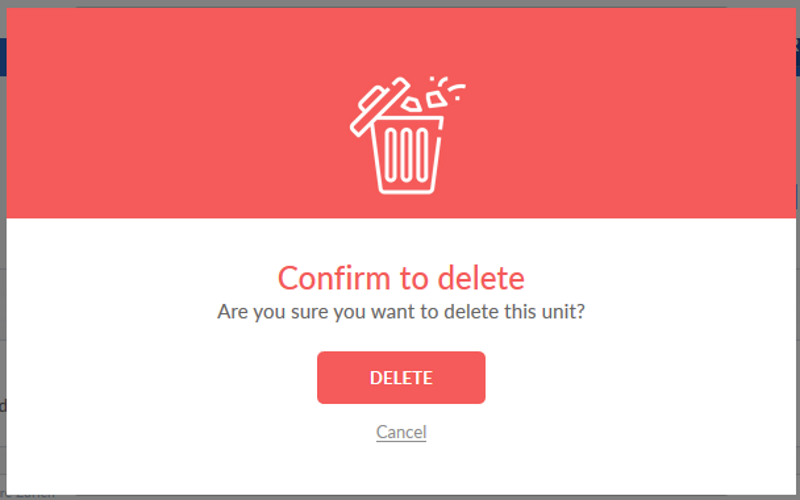
- Review the Fortinet Product Registration Agreement, confirm that you have accepted the contract details, and click Next.

- On the Payment Information screen, enter your billing details including your address and credit card information, and click Next.

- Review your order information and click Confirm to complete the transaction.
You can return to a previous menu at any time by clicking Previous, or exit to renewal wizard by clicking Cancel.

