Registering assets
Assets can be registered with the Register More button in the Products views.
Assets available for registration include hardware products, contracts, licenses, and account services. The steps in the registration wizard will vary depending on the asset. For more information on account services, see Account Services.
|
|
Registering products is only available to master users and sub users with full access permissions. For information about de-registering units, see Viewing decommissioned units. |
To register assets:
- Sign in to your FortiCloud account.
- Go to Products and click the Register More button.
- Provide your registration code:
- Enter your asset serial number, service contract registration code, or license certificate number in the Registration Code field.
- Choose your end user type as either a government or non-government user.
- Click Next.


If a contract number is registered, you will be prompted to enter or select the serial number being registered. The contract auto-start date will be displayed when selecting the product serial number.
- Specify your registration information:
- If you have purchased a support contract for your asset, enter the support contract number.
- Enter a description to help identify the asset.
- Click the My Assets dropdown to assign the asset to a folder.
- Click Next.


Some assets require a FortiCloud Key when being registered. See the FortiGate Cloud Administration Guide for more information.
- Review and accept the terms and conditions of the Fortinet Product Registration Agreement, and click Next.
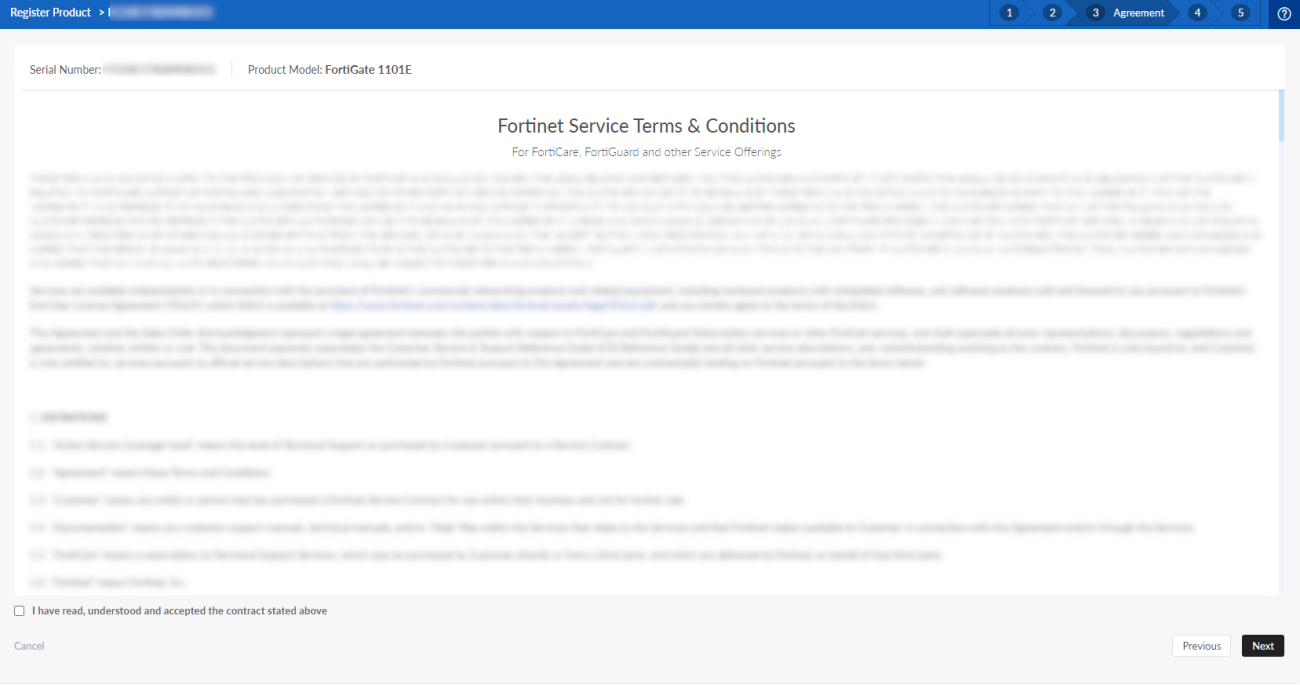
- On the Verification page, review your asset details and accept the terms of the contract, then click Confirm.

- Registration is now complete and your registration summary is displayed.


If you have registered a Managed FortiGate Service entitlement, a different Registration Completed banner will display. The new banner will only appear if you do not have a Managed FortiGate Service entitlement already or you have one that has expired.
The specialized Managed FortiGate Service banner will indicate that you have completed the first step of the onboarding process; registering your entitlement. The second step you must complete is submitting an onboarding request in the Managed FortiGate Service portal.
- Click Done.

