Managing administrator accounts
Go to System Settings > Administrator to view the list of administrators and manage administrator accounts.
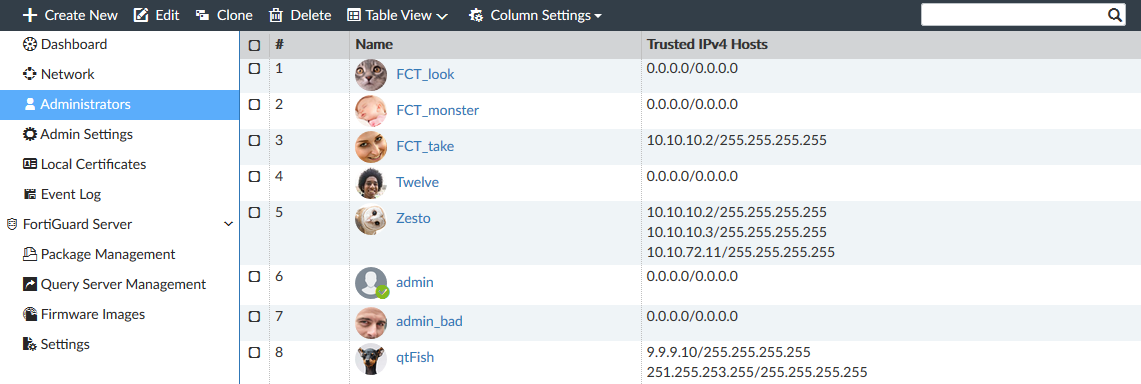
The following options are available:
|
Create New |
Create a new administrator. See Creating administrators. |
|
Edit |
Edit the selected administrator. See Editing administrators. |
|
Clone |
Clone the selected administrator. |
|
Delete |
Delete the selected administrator or administrators. See Deleting administrators. |
|
Table View/Tile View |
Change the view of the administrator list. Table view shows a list of the administrators in a table format. Tile view shows a separate card for each administrator in a grid pattern. |
|
Column Settings |
Change the displayed columns. |
|
Search |
Search the administrators. |
|
Change Password |
Change the selected administrator's password. This option is only available from the right-click menu. See Editing administrators. |
The following information is shown:
|
Seq.# |
The sequence number. |
|
Name |
The name the administrator uses to log in. |
|
Comments |
Comments about the administrator account. This column is hidden by default. |
|
Trusted IPv4 Hosts |
The IPv4 trusted host(s) associated with the administrator. See Trusted hosts. |
|
Trusted IPv6 Hosts |
The IPv6 trusted host(s) associated with the administrator. See Trusted hosts. This column is hidden by default. |

