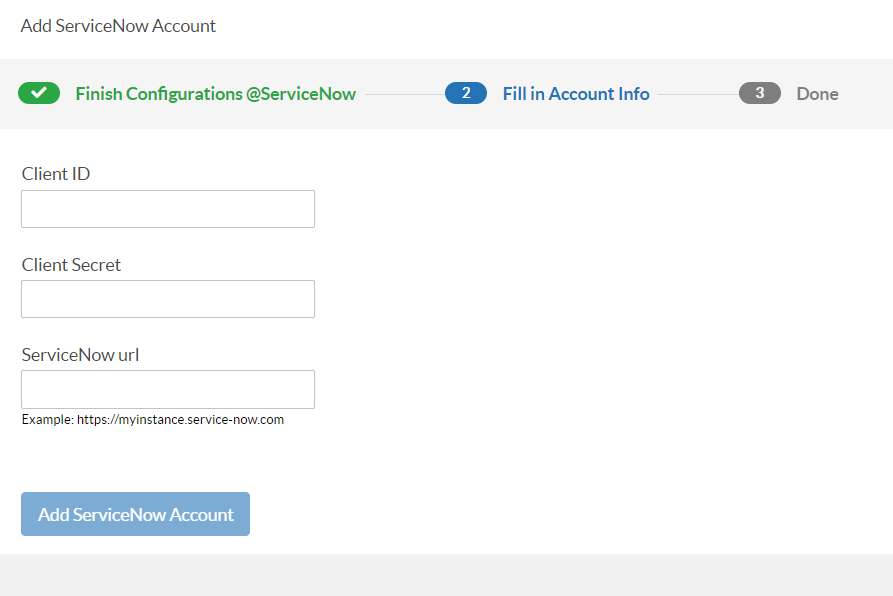Add ServiceNow Account
After a ServiceNow OAuth API Endpoint is created, you can now add the ServiceNow account on FortiCASB.
Follow the instructions below to add the ServiceNow account on FortiCASB:
- Log into FortiCASB with your account.
- Go to Overview > Dashboard, click on Add New, select ServiceNow, then click Add Selected Cloud App.
- Review the key configurations list to see if you have finish all the required configurations, and click Next.
- In Client ID and Client Secret fields, enter the "Client ID" and "Client Secrets" recorded earlier. In ServiceNow url, enter your ServiceNow url.
- Click Add ServiceNow Account to add the ServiceNow account. It may take 15 minutes to finish adding the account. You may check the status in Overview > Dashboard.