FortiAnalyzer-VM has been added to the Flex-VM offering 7.2.2
FortiAnalyzer-VM has been added to the Flex-VM offering. This allows you to scale the daily storage and number of ADOMs according to your need.
For additional information, see the Flex-VM Administration Guide on the Fortinet Documents library.
To activate the Flex-VM token:
- In Flex-VM, configure the FortiAnalyzer Flex-VM device, including the daily storage and number of ADOMs.
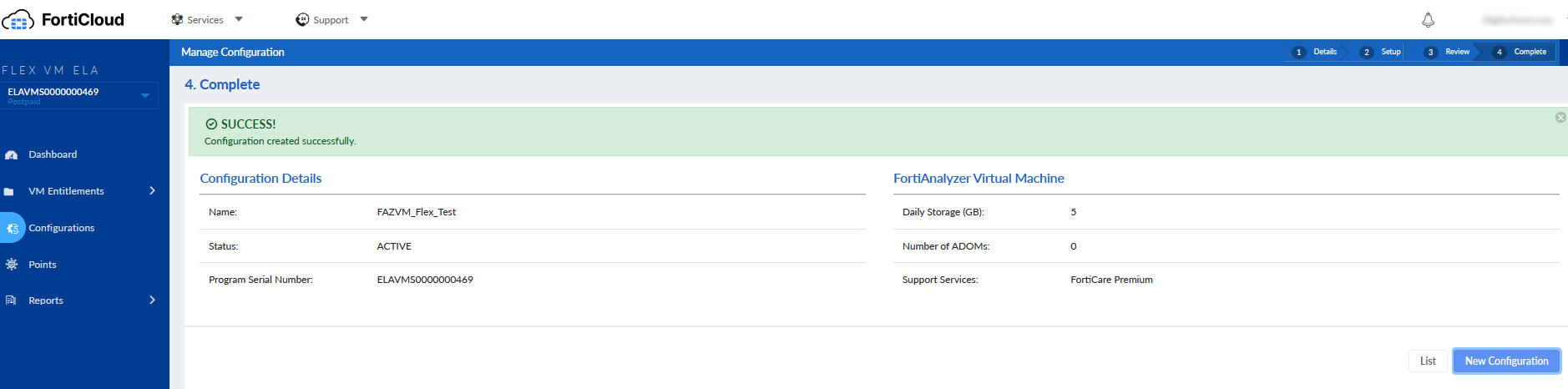
- In Flex-VM, add a VM entitlement to get a license file token.

- Using the FortiAnalyzer Flex-VM token, enter the following command in the FortiAnalyzer CLI to activate the license:
execute vm-license <license-token>
- FortiAnalyzer will retrieve the license from Flex-VM, including the daily storage and number of ADOMs.


